The Interactive Structure Factor Tutorial
Welcome to the structure factor tutorial! The aim of this tutorial is
to learn about structure factors, phases, symmetry, and the
relationship between the structure factors and the electron density
map. The tutorial uses an interactive tool, the `structure factor
applet'.
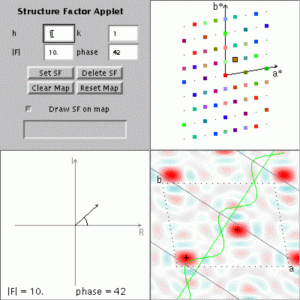 The structure factor applet has four windows. Top left is the control
window, in which you can select reflections and set their values by
entering values in the text boxes. Several buttons allow you to modify
the structure factor values in the map and the diffraction
pattern. Top right is the structure factor window, which shows the
current diffraction pattern. Bottom left is the reflection window,
with which you can view or modify magnitudes and phases. Bottom right
is the map window, showing the unit cell and electron density.
The structure factor applet has four windows. Top left is the control
window, in which you can select reflections and set their values by
entering values in the text boxes. Several buttons allow you to modify
the structure factor values in the map and the diffraction
pattern. Top right is the structure factor window, which shows the
current diffraction pattern. Bottom left is the reflection window,
with which you can view or modify magnitudes and phases. Bottom right
is the map window, showing the unit cell and electron density.
Magnitudes and phases are encoded as colours using the same scheme as
the Book
of Fourier.
Bugs and fixes
- Most browsers with reliable Java implementations work fine, but if
you have problems, please tell me. In general the only solution is for
you to use a different web browser.
The Structure Factor Applet may be installed locally and/or customised
for teaching topics not covered here, with certain conditions. If you
wish to install the tutorial locally please email me for more details.
Back
to my homepage.
| Kevin Cowtan: |  |
|---|
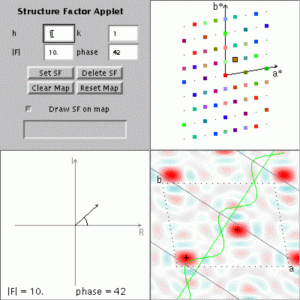 The structure factor applet has four windows. Top left is the control
window, in which you can select reflections and set their values by
entering values in the text boxes. Several buttons allow you to modify
the structure factor values in the map and the diffraction
pattern. Top right is the structure factor window, which shows the
current diffraction pattern. Bottom left is the reflection window,
with which you can view or modify magnitudes and phases. Bottom right
is the map window, showing the unit cell and electron density.
The structure factor applet has four windows. Top left is the control
window, in which you can select reflections and set their values by
entering values in the text boxes. Several buttons allow you to modify
the structure factor values in the map and the diffraction
pattern. Top right is the structure factor window, which shows the
current diffraction pattern. Bottom left is the reflection window,
with which you can view or modify magnitudes and phases. Bottom right
is the map window, showing the unit cell and electron density.
