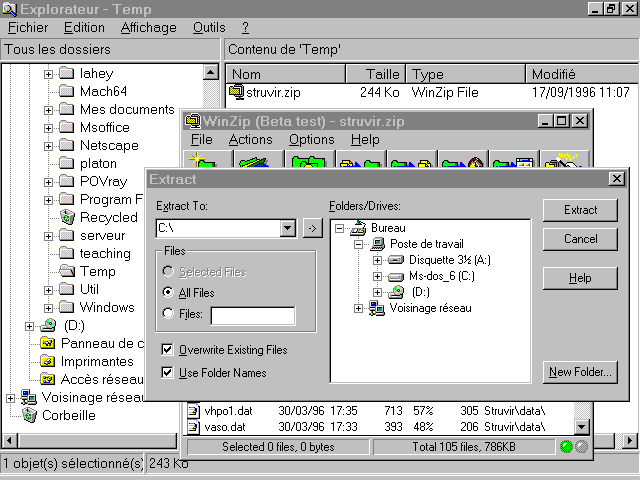
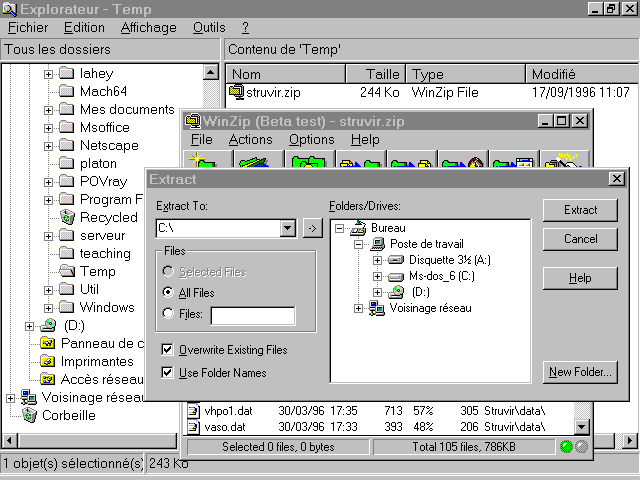
At this stage, click on the 'Extract' button and a new folder named C:\STRUVIR will contain executable (.exe) files, source files in FORTRAN 77 (.f), the text version of the manual (struvir.txt) and a sub-directory 'data' with 100 .dat files as shown below :
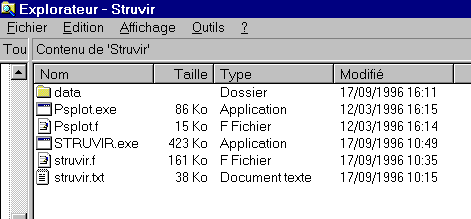
Installation is finished. STRUVIR is a standalone program which does
not need any supplementary files like DLLs. You may change the place of
the STRUVIR directory (and/or its name) at your convenience. You are now
ready for the next step : running STRUVIR, first
approach.